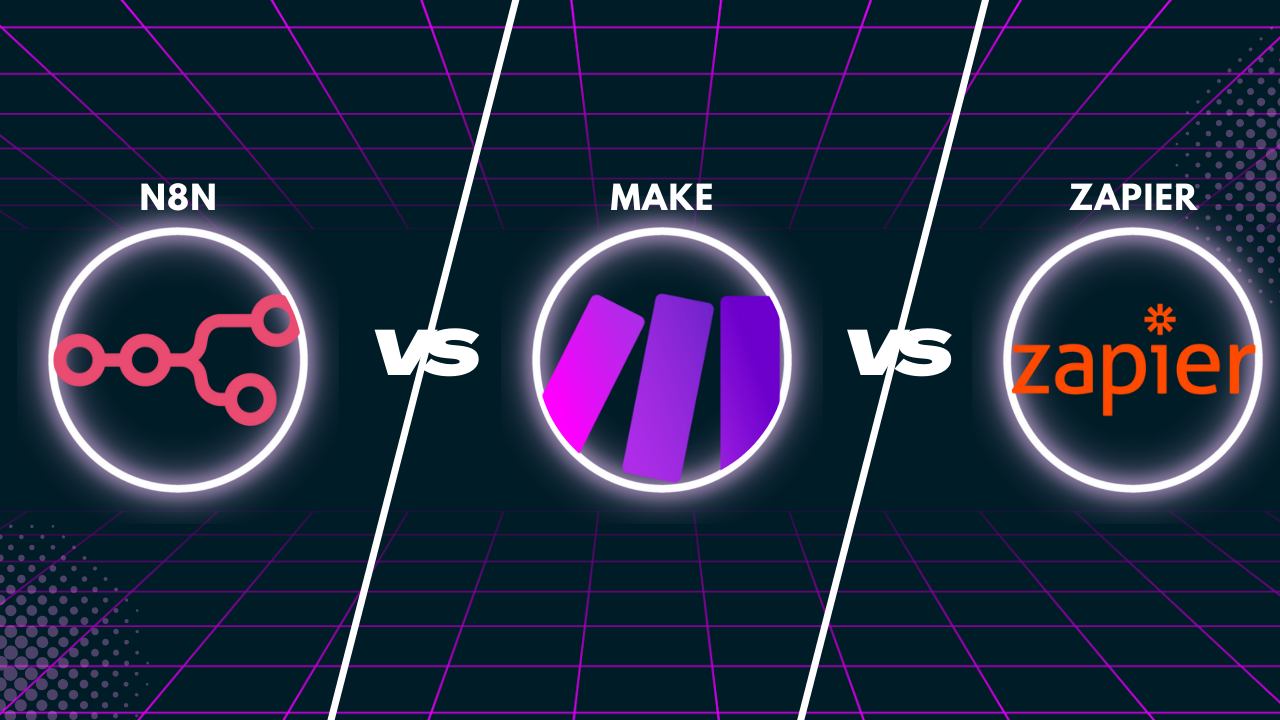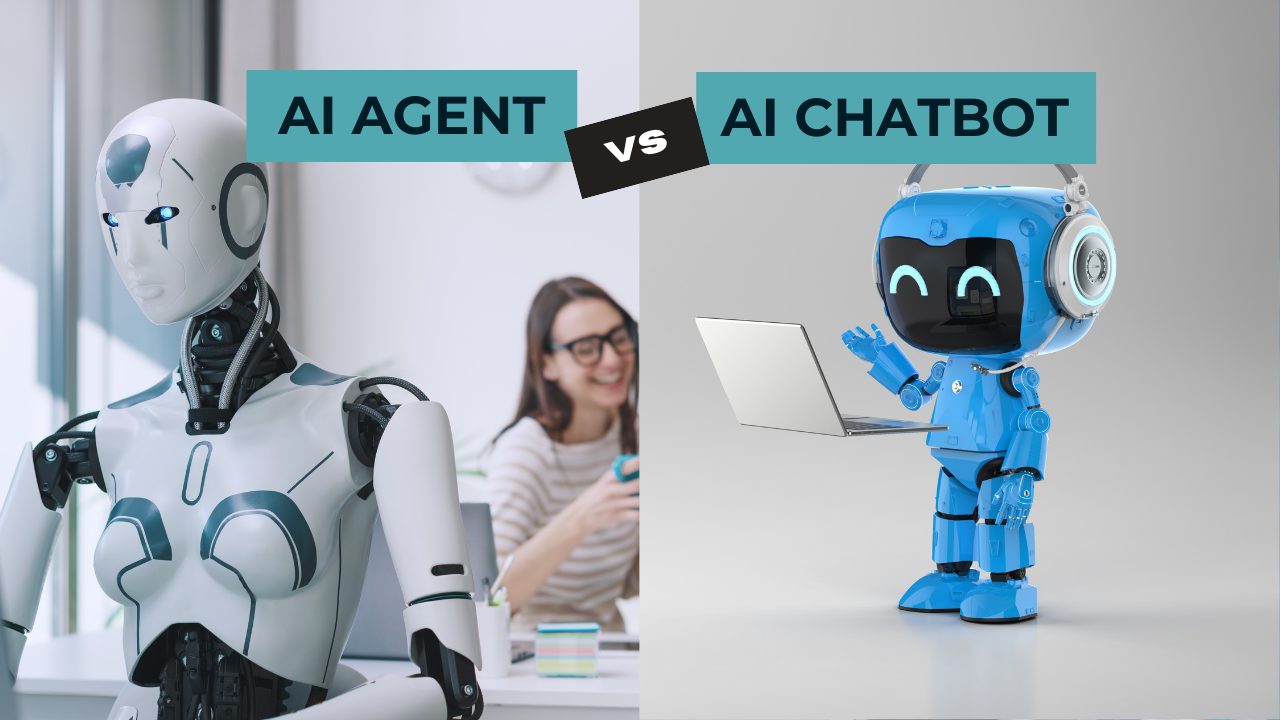As soon as you start looking into Automation, you will likely come along tools like Zapier, Make or n8n pretty fast. And the more you read about them, the harder it gets to decide which one fits best for you. And let me tell you that there are even more tools out there that complicate things even further! But let’s focus on the three big ones for now.
If you also can’t decide on which automation tool to pick, this comparison: n8n vs make vs zapier will help you to find, not only the best tool for each category, but also the tool that fits best for you and your needs!
Table of Contents
ToggleN8n vs Make vs Zapier Full Comparison
| Criteria | N8n | Make | Zapier |
|---|---|---|---|
| Self-hosting | yes | no | no |
| Cloud / SaaS solution | yes | yes | yes |
| Pricing model | charge per workflow | charge for each task in workflow | charge for each task in workflow |
| Free trial | yes | yes | yes |
| Paywall features | no | no | yes |
| custom connectors | yes | yes | yes |
| Library of pre-built connectors | yes | yes | yes |
| predefined app integrations | 1000+ | 2300+ | 8000+ |
| Data storage | yes. seamless integration into workflow | yes. | yes. additional upgrade needed |
| build-in JS editor | yes | no | yes |
| Learning curve | hard | medium | easy |
| Target Group | developers & tech-savvy users | technically inclined users | non-technical users & no-code enthusiasts |
| Functionality | high | medium | easy |
| Error handling | yes | yes | no |
| AI-workflows | yes | yes | yes |
| Webhooks | yes | yes | only pro+ |
| Export / Import Workflows | yes | yes | no |
| User Management | Two account types: owner and member | Owner, Admin, operator, Monitoring, Accountant | Member, Admin, Superadmin, Owner |
| Unlimited Users | yes | Teams + | Team + |
| Basic Permissions | yes | Teams + | Team + |
| Advanced Permissions | no | Teams + | Team + |
| API | yes | Yes, also reading existing credentials via the api, webhook management through the API, user management through the API | N/A |
| Scalability & Extensibility | high | medium | low |
| Data Security | full control | GDPR + encryption | GDPR + encryption |
| Cloud server location | EU (Germany) | EU (IE), US, Oceania | US |
| Basic support | Enterprise | Core+ | Professional+ |
| Dedicated support | Enterprise | Enterprise | Enterprise |
| Community support / Forum | yes | yes | yes |
How the comparison works
As you might’ve guessed, there’s no one-size-fits-all solution and choosing the right automation software is very much dependent on your requirements and skill level.
Therefore, I’ve broken down the comparison into 7 categories so that you can better filter by your needs:
- In General Features I am comparing n8n, zapier and make by their overall features. For this, I am trying to look from a more general perspective and not going too deep down into technical features.
- Ease to use is important to get a feel of the complexity of these tools. I am differentiating by the necessary skillset and the time to learn them.
- Collaboration is a category that might not be important for “solo automaters” but dives into team-related features like permissioning and user management.
- Scalability & Adaptability is important when you plan to scale your automations. In this category, I am looking at how easy it is to scale with these automation tools.
- Security is a very important category as well. Especially, when you are a big company and value your data.
- Pricing is probably the most interesting aspect of this comparison. But the most obvious result might not be the best!
- Support might not be necessary if you just start off. But as soon as your first automations are running and your business relies on them, you will be thankful to have this support.
General Features
Winner:
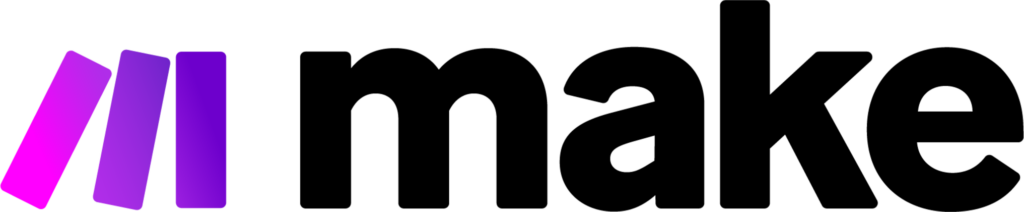
To be fair, this is a very close competition between zapier and make for me. But the ability to import/export workflows and have slightly more flexibility in building workflows makes make the winner in this category.
Make
Make is very similar to the other tools when comparing the general features. But importing/exporting workflows is definitely a benefit of make that Zapier doesn’t have. Two common features that it shares with Zapier though is the huge number of predefined app integrations (2300+) and the powerful and intuitive workflow editor.
On the other hand, Make doesn’t have self-hosting and no build-in js editor like N8n. But these are fairly advanced features that most users might not even require. Therefore they’re not very impactful in this category.
Pros:
- import/export workflows
- 2300+ predefined app integrations
- better flexibility
- powerful & intuitive UI
- pre-built connectors
Cons:
- no self-hosting
- no build-in js editor
N8n
The only thing N8n really shares with the other two options is the availability of predefined app integrations, even if the number of integrations is not as high as the others (1000+).
Where N8n really stands out though is it’s powerful and almost limitless workflow adjustability. There’s almost nothing you can’t build with N8n.
Pros:
- limitless features
- free community edition
- self-hosting available
- pre-built connectors
Cons:
- least amount of app-integrations (1.000)
- only basic permissioning
Zapier
Zapier makes it super easy to create workflows, even if you don’t have any experience with automation. The huge amound of predefined app integrations (8000+) makes it super easy to create automations fast.
But having this many predefined integrations means that there are some limitations when it comes to flexibility in the workflows. In addition, although some of the core features like data storage and webhooks exist, they are behind a paywall and therefore not necessarily accessible for beginners or the average user.
Pros:
- most amount of predefined app integrations (8000+)
- guided approach to automate workflows
- pre-built connectors
Cons:
- no self-hosting
- least flexibility
- data storage & webhooks need behind paywall
Ease of use

Especially for non-technical users, Zapier is by far the easiest tool to learn. It has the biggest amount of predefined apps in their library and an incredibly easy to understand workflow editor.
And in case you need some inspiration, you can also browse Zapiers knowledge base or adapt some of their well-described templates.
Make
Not as easy and self-explanatory as Zapier but still pretty easy to get a grasp of. You don’t need to be a developer because the feature-rich UI is beautifully self-explanatory and because of that, you can even build complex workflows.
Pros:
- plenty of templates and tutorials available
- can build complex workflows
- decent functionality
- integrated error handling
Cons:
- some technical knowledge required
- steeper learning curve
- no built-in js editor
N8n
If you use the managed version, you will get away with minimal technical knowledge. But as soon as you want to start building more complex automations or even scale, you need to have some development skills!
N8n provides by far the biggest flexibility when it comes to building (complex) workflows, which is also the reason that it requires the most effort and has the steepest learning curve.
Pros:
- community workflows available
- full flexibility
Cons:
- less community resources than zapier and make
- mainly for developers
- lowest predefined app integrations
- setting up & configuring self-hosting requires a lot of effort upfront
Zapier
Compared to make and n8n, zapier is the easiest tool to use. It has a very intuitive, waterfall like UI and the most amount of predefined app integrations.
There are some limitations though when creating more flexible and complex workflows.
Pros:
- no technical knowledge needed
- templates + knowledge base
- intuitive UI
- most predefined app integrations (8000+)
- built-in js editor
Cons:
- complex workflows are harder to set up
- no integrated error handling
Collaboration
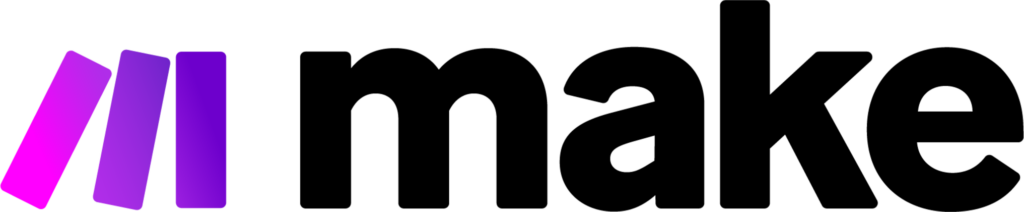
Make makes it easy to collaborate with other people, even from different teams, due to multi-level user management, advanced permissioning and the ability to simply import/export existing workflows.
Zapier and N8n are closely behind. Both of them also have some collaboration tools on hand but Zapier lacks the ability so import/export workflows and N8n only provides basic permissioning and two account types.
Make
The winner of this category provides all necessary collaboration features, like multi-level user management, sharing workflows and advanced permissioning.
Pros:
- multi-level user management
- import/export of workflows
- advanced permissioning
Cons:
- collaboration tools only avalable behind higher-tier package
N8n
The biggest collaboration benefit of N8n is that there’s unlimited users in the base version and not paywalled behind a higher-tier package. Overall, the collaboration tools from N8n are less sophisticated than it’s competitors.
Pros:
- unlimited users
- basic permissioning
Cons:
- only two account types: “owner” and “member”
- no advanced permissioning
Zapier
Zapiers collaboration toolset is very similar to Make. The two main differences are that Zapier has different roles and that you are not able to simply import/export workflows.
Pros:
- multi-level user management
- advanced permissioning
Cons:
- collaboration tools only avalable behind higher-tier package
- no export/import of workflows
Scalability & Adaptability

When you want to scale, you likely want to keep control of everything. That’s where N8n shines! The fact that you can self-host N8n and have complete freedom over the workflow itself makes it stand out compared to it’s competitors.
Because of the ability to self-host, N8n also allows for data-heavy automations, deeply integrated workflows and internal software connections securely.
Make
With Make you can create complex workflows and have some advanced individuality compared to Zapier. The fact that Make hosts their servers in the US, EU and Oceania, allows even some data-heavy operations outside the US.
However, Make is only available as a managed solution which limits the control of the performance or possible data security concerns.
Pros:
- can create complex workflows
- servers in US, EU and Oceania
Cons:
- hard to keep an overview when scaling
- complex functionality needs to be done outside of make
- reliant on external hardware
N8n
N8n really stands out compared to it’s competitors when it comes to scalability. Although you can use all three of these tools to scale up your operations, only N8n allows you to keep full control over the workflows, the infrastructure and possible privacy/security settings.
Of course, you would need to take care of your infrastructure yourself.
Pros:
- complex functions within workflow
- freedom in workflows steps
- with self-host
Cons:
- take care of own infrastructure
Zapier
Unfortunately, Zapier doesn’t look good when it comes to scalability and adaptability. Although it’s probably the fastest when it comes to setting up basic workflows, it is limited in their adjustability.
Also, it’s not the best when it comes to data-heavy operations, especially outside the US, as they provide shared dataclusters on AWS US only.
Pros:
- easy to set up workflows
Cons:
- servers are in US only
- rather simple workflows
- data-heavy workflows might have a bad performance storing data outside the US
- no control over performance/hardware
- reliant on external hardware
Security

There are three layers of security I am considering here:
The first level is the user permissioning itself. That’s where N8n lacks compared to Zapier and Make, which provide a more sophisticated user management and advanced permissioning.
The second level is the data being processed & stored (Both personal and internal company data). Although, all three solutions claim to be GDPR compliant, only N8n allows you to really have full control about the infrastructure and the processed data. Which makes it more attractive for larger companies.
The third level is the encryption & authentication. SSO is a given for every tool but only N8n allows to combine LDAP with SSO securely, again, because of it’s self-hosting ability. In addition, N8n could run entirely inside a companies IT infrastructure which is another huge security benefit.
Make
Make provides a high level of security features, including GDPR compliance, encryption and SSO in their enterprise package. Also, make is hosting their servers on three locations, the US, EU and Oceania and there’s a multi-level user permissioning feature in place.
The only downside is that it’s a managed service and you don’t have full control of the infrastructure and the data processing and storage.
Pros:
- advanced permissioning
- provides servers in US, EU and Oceania
- GPDR + encryption
- SSO in Enterprise version
Cons:
- no control over external infrastructure
N8n
When it comes to security, N8n is by far the most sophisticated solution. The fact that you can self-host N8n on your infrastructure allows you to have full control over every security aspect you can think of.
The downside though is that you have to take care of everything yourself.
Pros:
- full control over infrastructure
- freedom in following any kind of data protection law
- SSO SAML & LDAP in Enterprise version
Cons:
- only basic permissioning
Zapier
Zapier provides some advanced security features like GDPR, encryption and SSO. Also, it allows for advanced user management and permissioning.
One concern about security, especially if you’re from the EU, is the fact that Zapier only hosts their servers in the US which might heavily affect the decision for european companies if they have some hefty privacy requirements.
Pros:
- advanced permissioning
- GPDR + encryption
- SSO already in Team version
Cons:
- servers are in the US (personal data stored in the US)
- no control over external infrastructure
Pricing

The entry cost of all three automation tools are pretty much in the same area around 0-30$/month. And they all have a free version to start your automation journey (n8n = community version). So not much of a difference there.
The real difference in pricing shows when you want to scale up your workflows and run tens of thousands of operations. N8n’s cost stay low, because they price by workflow, not by operations within a workflows, it’s competitors do.
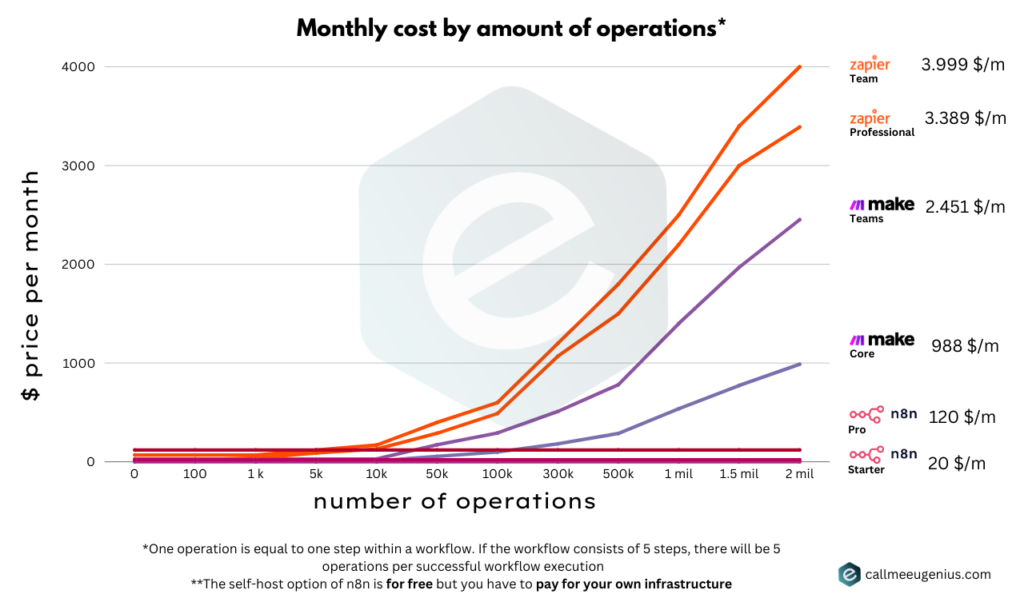
Make
Make has a very reasonable free tier with up to 1k operations per month and is, especially in the beginning, the cheapest and fastest option to start automating your workflows.
But as soon as you are scaling up the workflows and executions, the amount of operations rises accordingly. Up to 50k operations per month, there’s not a big difference between make and n8n, making both solutions the cheapest option.
If you plan to have above 50k monthly operations, you should start considering n8n.
Pros:
- Free version with up to 1k operations/month
Cons:
- charges by task operation (1 workflow = multiple tasks)
- medium (10+ steps) and complex workflows (30+ steps) get very expensive when scaling up
N8n
N8n is by far the cheapest option; But only if you are scaling up your operations!
The actual starting cost of N8n (20$) is even higher than Make (9$), not considering the community version which needs a lot of effort to set up the self-hosting.
However, having a free version available and charging by the workflow makes N8n the cheapest solution overall. Even with the additional infrastructure cost that come with self-hosting.
Pros:
- completely free self-hosting
- charges by workflow execution
Cons:
- no free managed version
- limited workflows in basic version
Zapier
Zapier ist like a premium automation tool and you pay for convenience, not for flexibility. This is what you also see when you look at the prices.
The free version is very limited and might only cover 1-2 small automations that run once a day, at max!
Maybe this is sufficient for you. If not, you would need to pay substantially more than for any of the alternatives. When scaling up (e.g 2 mil. ops/m), Zapier charges you up to 4x more than Make and up to 30x more than N8n.
Pros:
- free version (two-step zaps + 100 tasks/m)
Cons:
- Charges by task operation
- Some basic features behind paywall
- Most expensive when scaling up
Support
Winner:

Zapier shines when it comes to the support provided. Like it’s competitors, it provides a lot of training ressources, an active community and a help center (of some kind or another).
But in addition to that, Zapier also provides the most support channels and the basic support starts with the professional package.
Make
Make seems to provide pretty decent support to it’s customers. The academy, the help center, the huge community and (my favorite) the templates, leave almost no question unanswered.
However, personal support is limited to higher tier packages and there’s no live-chat support like Zapier provides.
Pros:
- community
- help center
- academy
Cons:
- limited support
- no live-chat support
- premium support only in enterprise
N8n
Amazing community support! But that’s the only support you will get, if you are not at least a “power user” or an enterprise customer.
If you are not a developer, or at least tech-savvy, you should consider one of the other two options if support is important for you.
Pros:
- active community
Cons:
- Email support only in enterprise
- dedicated support only in enterprise
Zapier
Overall, Zapier provides the best “support package” compared to the other two solutions. It has the most support channels, a huge community, a help center and the basic support starts with the professional package.
However, dedicated support is reserved to enterprise customers. (I can’t say anything about the quality of the support here)
Pros:
- multiple support channels
- basic support starts with professional package
- account manager in enterprise solution
- help center
- community
Cons:
- only paid support
- premium support only in enterprise
Best overall solution
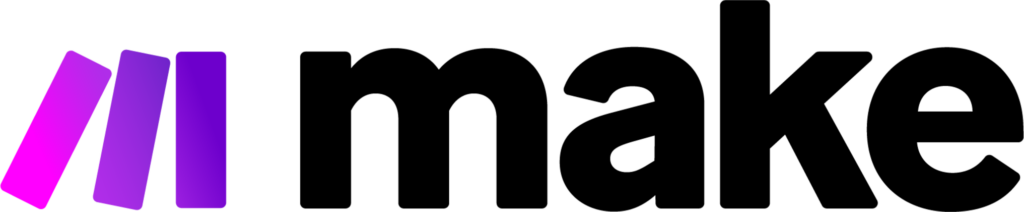
I know, I know.. make and zapier only won two categories each and n8n actually won three categories.
How can make still win this comparison? The answer is, because make was never last in any category which makes it, overall, still the best solution for the general audience.
| Category | Make | Zapier | N8n |
|---|---|---|---|
| General Features | 1 | 2 | 3 |
| Ease of use | 2 | 1 | 3 |
| Collaboration | 1 | 2 | 3 |
| Scalability & Freedom | 2 | 3 | 1 |
| Security | 2 | 3 | 1 |
| Pricing | 2 | 3 | 1 |
| Support | 2 | 1 | 3 |
| average position | 1.71 | 2.14 | 2.14 |
So if you are looking for the generally best automation tool there is, you should go with make.
However, the actual requirements you have might be different from the average user. Therefore it’s important to look at the different categories and then decide which automation software is best for you and your needs.
Which Automation Software should you choose?
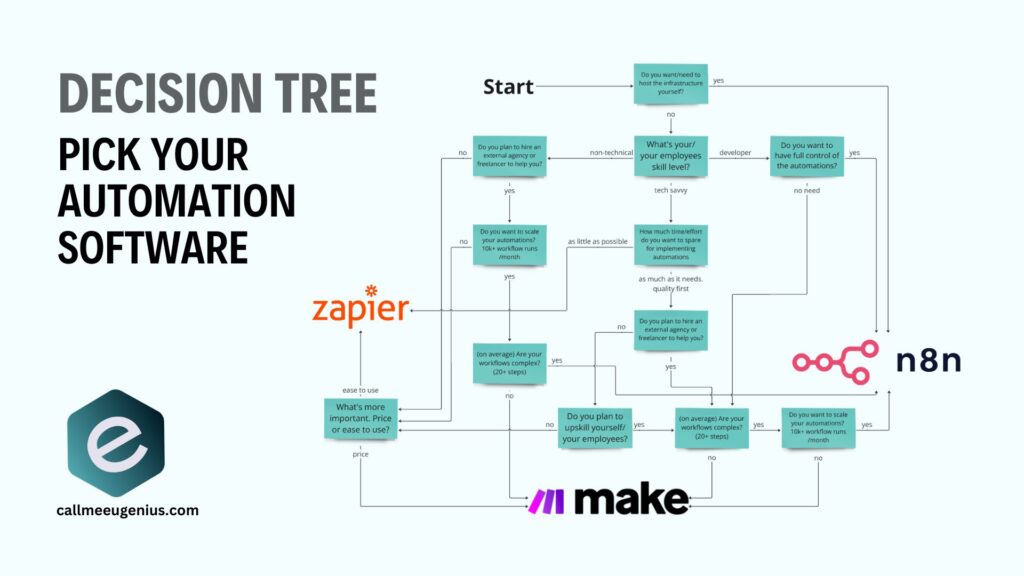
In order to simplify your decision, I’ve prepared a visual decision tree (above) as well as some examples that might help you to find yourself.
When to choose N8n
Personal opinion:
Choose n8n, if:
- personal data security is important to you
- want/need full control of the automations
- want/need highest security possible (self-host)
- have data-heavy automations
- have complex workflows
- you want to scale automations
- you have access to developers or are a developer yourself.
Here are some automation examples where N8n makes sense:
- Big Data applications
- Data Migration automations
- custom code automations
- deeply integrated, internal workflow automations
When to choose Make
Personal opinion:
You should choose Make if:
- you don’t want to spend a lot of money and don’t want to upskill to become a developer
- you have rather medium-complex workflows
- you don’t want/need to scale up
- you are tech-savvy but not necessarily a developer
- you want some freedom in creating the workflows
Here are some example that might be a good fit for Make:
- Connecting different (external) 3rd party apps
- light-data automations like document creation
- light-medium weight workflow automations
- (basic) AI Automations
When to choose Zapier
Personal opinion:
You should choose Zapier if:
- you are a non-technical user
- you don’t want to spend too much time on learning automation
- you want to set up automations fast
- you have simple, straight-forward workflows
Some good examples for this might be:
- Automated (simple) file transfers
- Information exchange between different apps
- Sales pipeline automations
- Data Management & Monitoring
Conclusion
Make, Zapier and N8n are probably the three biggest brands in the automation industry. And every single one these automation platforms exists for a reason!
In order to get a good understanding of how these platforms work and what the actual differences are, we analyzed and ranked them by seven categories to identify the best automation tool on the market.
The “winner” of this comparison is Make.com as it is able to perform well in each category, and even win in the General Features as well as the Collaboration category, which makes it the best overall automation tool.
Make, on average, is a good fit for beginners as well as experienced users at any stage and most kinds of automation needs.
Zapier on the other hand is crafted towards automation beginners and non-technical users. It’s the easiest and fastest tool to set up your automations but it’s also the most expensive one.
N8n is a real powerhouse when it comes to flexibility. It’s the best fit overall for scaling up automations and supporting Big Data Warehouses or internal company related automations. But also tech-savvy people and developers can benefit from N8n because of it’s ability to create highly complex workflow automations. And it’s the cheapest solution overall.
I hope this comparison, n8n vs make vs zapier brought you some clarity on which automation software to pick.