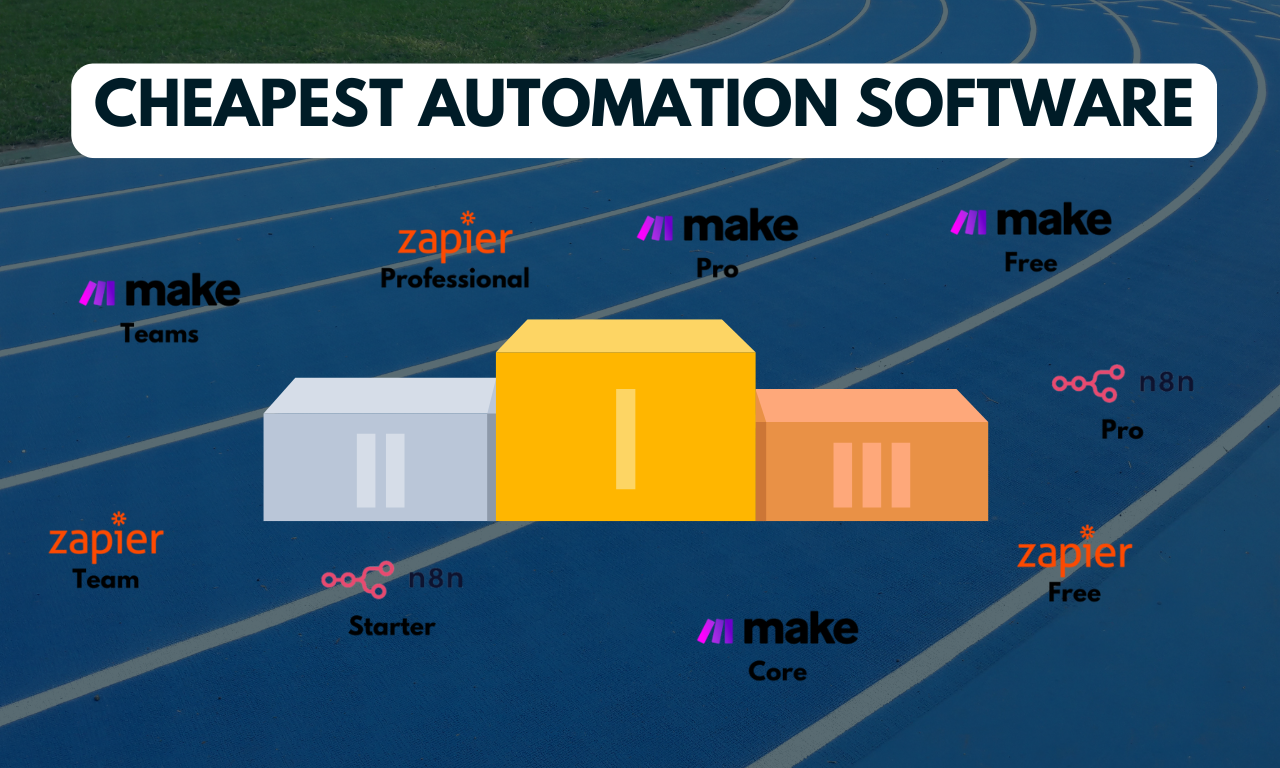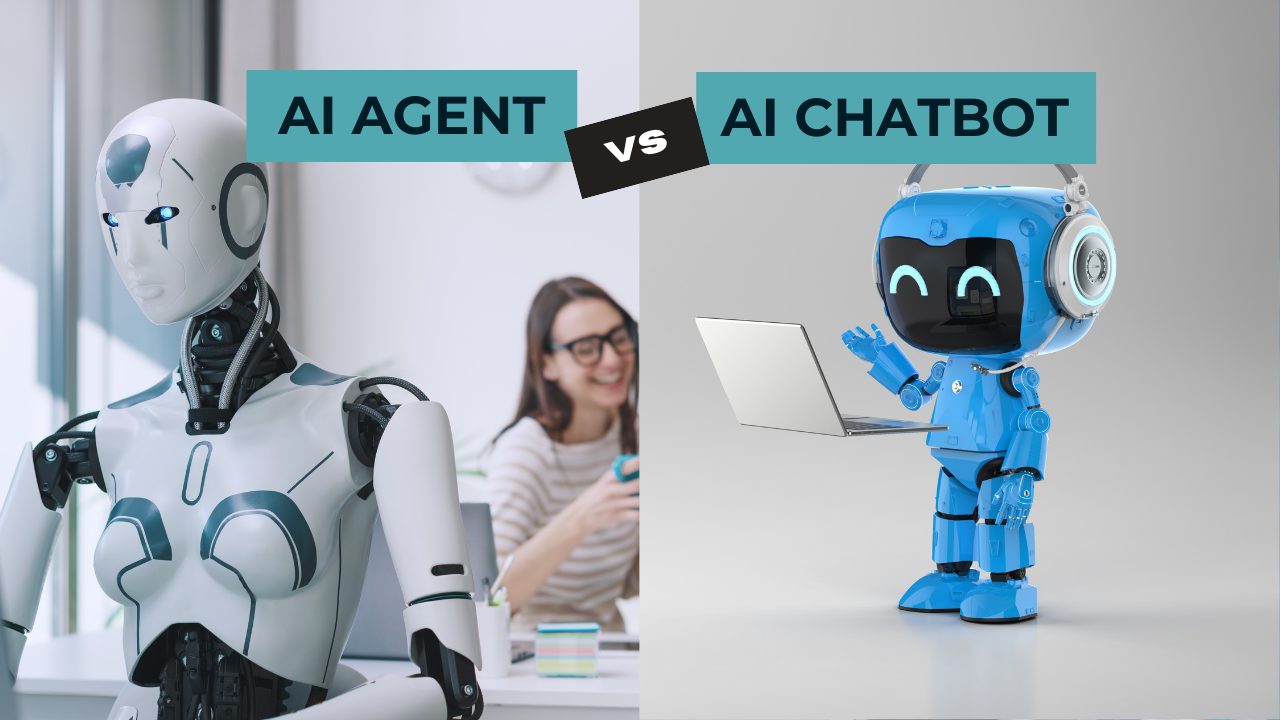A few days ago I’ve stumbled across a reddit post where the original poster asked advice on whether to use Zapier or Make for AI Agents. Pretty soon, one of the comments stated that make is much cheaper than zapier which led to yet another discussion.
Digging deeper into that topic, I found out that this pricing discussion is a common topic amongst the automation community. But there was no definite answer to this, including actual data!
Therefore, I’ve decided to break things down and compare make, zapier, and n8n, looking at different scenarios to find out what the cheapest automation software is.
I am not considering the free community edition of n8n because it requires additional set up and advanced technical knowledge. Also, if you are looking for a complete comparison between these tools, you can check out my n8n vs make vs zapier comparison.
Table of Contents
ToggleWhat is the cheapest automation software?
Ranking (by scenario)
Here’s the definite list of the cheapest automation software by business type.
| Scenario 1 | Scenario 2 | Scenario 3 | Scenario 4 | Scenario 5 | |
|---|---|---|---|---|---|
| business type | Beginner/ Blogger | small team | small business | medium business | data-driven business |
 | 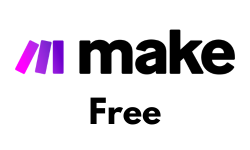 | 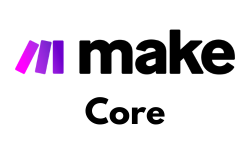 |  |  | 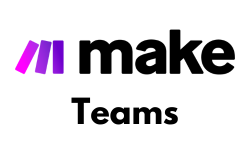 |
 | 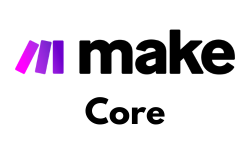 |  | 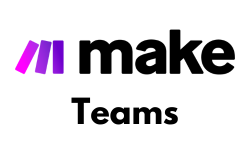 | 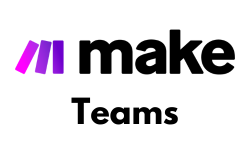 |  |
 | 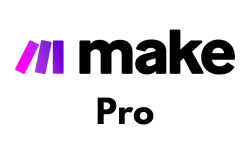 | 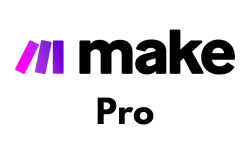 |  |  | Enterprise solution |
Early on, Make seems to hit it off pretty well for beginners and small teams. The free version of make is comparably powerful which makes it the cheapest automation software complete automation beginners.
But as soon as you start integrating automations into your business, you should consider n8n as your go to automation software as it provides powerful automation features and allows for collaboration.
For data-driven businesses, that don’t want to pay for the enterprise solutions, are only left with two options: Make teams or Zapier professional.
Let’s look at the actual pricing.
Pricing (by scenario)
Each Automation Software has different pricing strategies and naming conventions for workflows and steps. This can get pretty confusing when you are trying to find out what the actual pricing will be for each of these tools.
To break it down, I will group every steps, tasks, or operations simply as operation (ops).
| Scenario 1 | Scenario 2 | Scenario 3 | Scenario 4 | Scenario 5 | |
|---|---|---|---|---|---|
| example | 900 ops | 36.000 ops | 144.000 ops | 900.000 ops | 2.000.000 ops |
 | too many operations | too many operations | too many operations | too many operations | too many operations |
 | 39 | 284 | 756 | 2.162 | 3.333 |
 | not enough workflows | 393 | 982 | 2.457 | 3.933 |
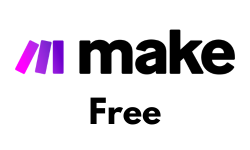 | 0 | too many operations | too many operations | too many operations | too many operations |
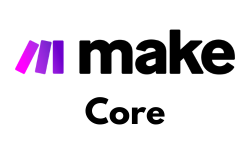 | 9 | 29 | 99 | 537 | 988 |
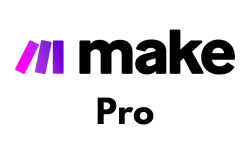 | 19 | 53 | 153 | 1.078 | 1.377 |
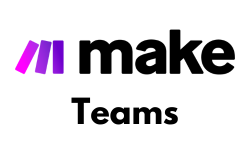 | 29 | 99 | 291 | 1.400 | 2.451 |
 | 20 | too many workflows | too many workflows | too many workflows | too many workflows |
 | 50 | 50 | 120 | 120 | Enterprise needed |
We can clearly see that beginners can get their automation needs filled for free when using the free version of Make. But even the next higher package (Make Core) will not even be 10$ per month. Zapier has the most expensive starting package for beginners with 39$/month.
Zapier stays the most expensive solution overall with the most expensive, non-enterprise, version charging you 3.933$/month if you want to scale your automations.
In between it’s pretty much dependent on your requirements to identify the cheapest automation software solution for you.
What’s the cheapest Automation Software by different business sizes?
To get a better feeling of what the actual cheapest automation software is, I have created different scenarios that describe a typical automation use case for each type of business:
- Beginners and small Bloggers (1 person)
- Small teams and Solopreneurs (1-5 people)
- Small business (~10 people)
- Medium-sized business (~100 people)
- Data-driven business
Scenario 1 – For beginners and small bloggers
In the first scenario, we will look at a typical beginner use case. This example might be a good starting point for small bloggers.
Typical scenario
Let’s assume you are a blogger and already have a good idea of what it means to write a good blog post.
Because the work is getting out of hand, you started to automate some steps of your content creation process, like topic research, outlining, competitor analysis and drafting process, which ends up in a 30 steps workflow.
You are all about growing, so you write a blog post every single day.
That’s ~30 workflow executions per month and therefore you end up with ~900 operations per month.
What is the cheapest automation software for beginners and small bloggers?
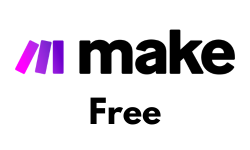
If you are a beginner and new to automation, the free version of Make is completely sufficient for your needs!
At least, as long as you have not more than 2 workflows and more than 1.000 operations per month.
What automation costs should beginners and small bloggers expect?
0 – 20 $ month should be sufficient for beginners.
The free version of make is of course for free.
In case you need to upgrade to the higher tiers, you can take make core for 9$ and 10k operations.
Scenario 2 – For small Teams and sophisticated Solopreneurs
Typical scenario
You are a small team that takes care of customer support in your company and you have a few automation workflows set up already that help you with customer inquiries, email support, crm management and your project management.
Overall, you manage around 10 different workflows, varying in their complexity. On average, your workflows have 12 steps and each of these workflows runs 10 times a day.
This adds up to ~36.000 operations per month.
What is the cheapest automation software for small teams?
If you are a single automater:
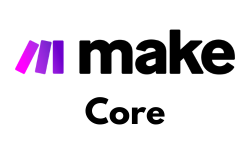
If you are automate in a team:

If you work in a small team, you should consider how many people are supposed to be responsible for the automation workflows.
In case it’s a single person, I would suggest Make Core. If it’s more than one person, N8n Pro would be the preferred choice.
What automation costs should small teams expect?
As a small team, you can expect to pay around 30 – 100 $. Depending on whether there’s one or more automaters in the team.
Scenario 3 – For small businesses
Typical scenario
You are a social media agency with around 10 employees which also means that you have some managerial overhead which you are supporting with automations.
Automations are a fundamental part of your company as they’re already integrated in every aspect of your business. From Sales, to Lead Generation, Customer Management, and Operations.
Overall, you end up with 30 fairly complex workflows that average 16 steps each. To keep everything running smoothly, you have to run your workflows multiple hundred times per hour.
So at the end of the month you end up with ~145.000 Operations.
What is the cheapest automation software for small businesses?
If you are a single automater:
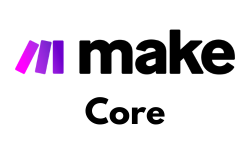
If you automate in a team:

If there’s a single person responsible for all the automations, the Core version of Make should be sufficient.
If there are more people responsible, N8n Pro would be the tool to go.
What automation costs should small businsses expect?
As a small business you should expect to pay between 100$ and 300$ for your automation software per month.
Scenario 4 – For medium-sized businesses
Typical scenario
You work for a medium-sized finance consulting firm with around 100 total employees. There’s even a dedicated in-house IT team that helps different department with all their IT needs.
The IT Team consists of helpdesk employees but there are also of a few developers that are working on your individual in-house software solutions.
Most of these technical solutions are based around reporting, data gathering, and document transformation automations; basically sharing knowledge across departments.
Overall, there are 50 automation workflows setup that get quite complex, which ends up at 25 workflow steps on average that run every hour of the day. At the end of the month it adds up to almost 1 million operations for all your workflows.
What is the cheapest automation software medium-sized businesses?

Medium sized businesses typically have more complex requirements when it comes to automating internal workflows.
What automation costs should medium-sized businesses expect?
It can be as low as 120$ (N8n Pro) which requires some robust development knowledge. If you want to have a solution that is less complicated, you can expect to pay around 1.500$ or more for Make Teams or Zapier Team.
Scenario 5 – For data-driven companies
Typical scenario
You work for a data-driven commodity trading company and heavily rely on automated data import processes. Overall, you have more than 200 data automations set up that are fairly simple, mostly scraping/gathering, transforming and storing the data. Averaging ~7 steps per workflow.
Because you are also trading on the day-ahead market, you need to be able to quickly react to market changes, which means that some of your automations even run every few minutes.
At the end of the month, you will likely end up at the ballpark of 600.000 workflow runs and almost 2 million operations.
What is the cheapest automation software for data-driven companies?
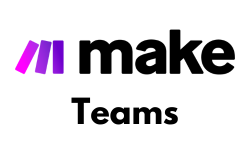
The cheapest, non-enterprise automation software for data-driven companies is Make Teams. Theoretically, you can even scale it up to 8 million operations/month before taking the enterprise edition.
What automation cost can data-driven companies expect?
You can expect to pay 2.451$ for Make Teams or 3.933$ for Zapier Team but you should consider an enterprise plan to meet your requirements or if you want to continue to scale.
What’s the cheapest automation software when scaling up?
Make, Zapier and N8n have different pricing models and a few simple scenarios (as described above) will not picture the real cost that you might need to face.
Another (simpler) option to determine your automation costs is to calculate your own monthly operations.
Here’s an overview.
Monthly scaling cost by amount of operations
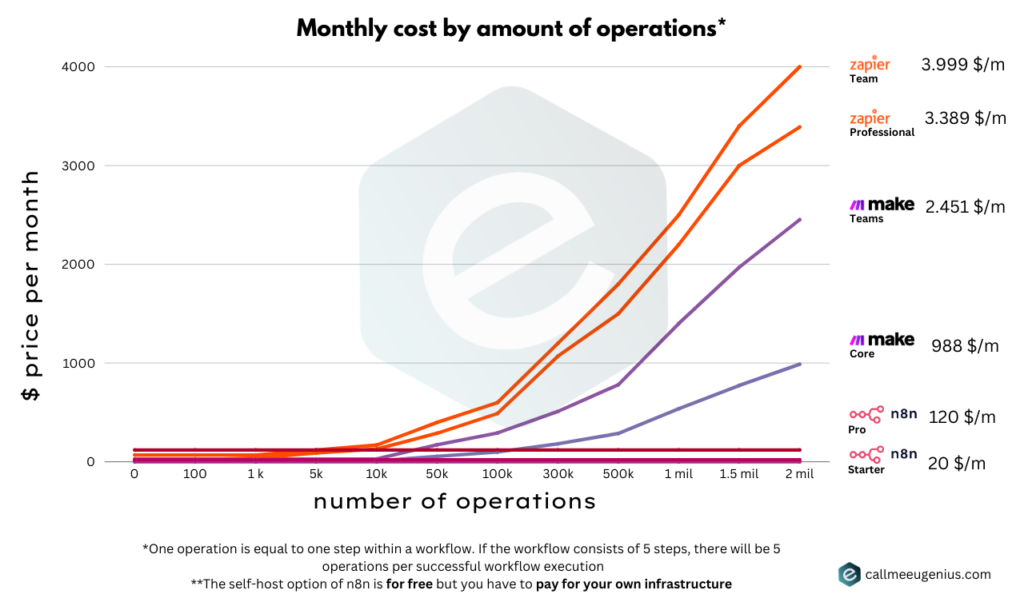
If you simply look at the total monthly operations, you will see a pretty obvious picture, Zapier most expensive. Make in the middle. And n8n the cheapest.
Up until ~10k monthly operations, there’s not a big difference in pricing. Until 25k operations, make is even cheaper than n8n pro. But only if specific circumstances are given!
Monthly scaling cost by amount of workflow executions
The get a better understand of the price development, we can even break down the tasks into actual runs (workflow runs). I have separated them by complexity:
- Simple workflows = 3 tasks/operations
- Medium workflows = 10 tasks/operations
- Complex workflows = 30 tasks/operations
Automation cost by number of simple workflow executions
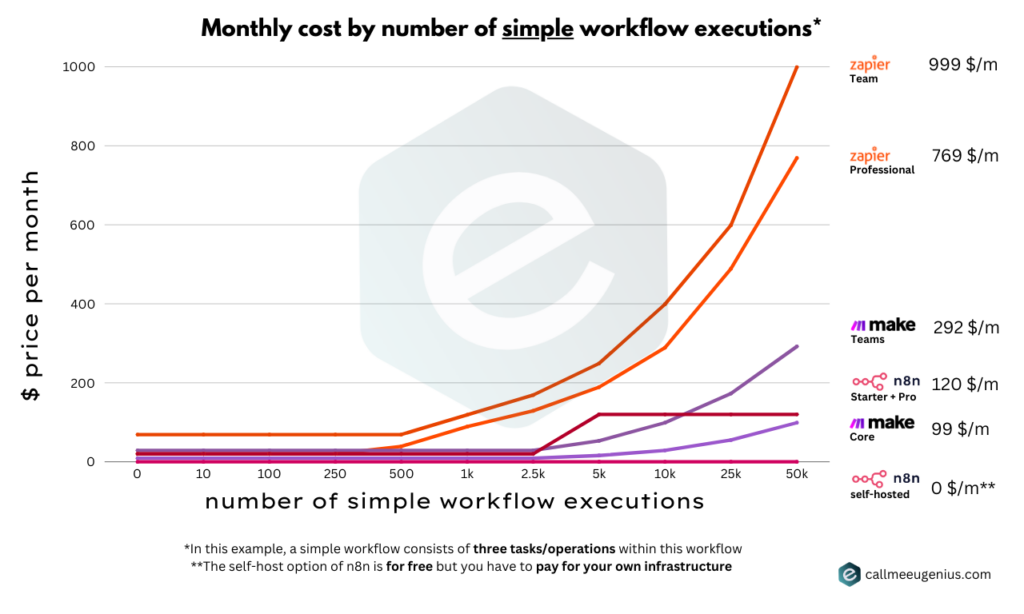
For simple workflow executions, the core version of Make will be the least expensive one (not considering the n8n self-hosted version, which requires additional setup+infrastructure cost).
Even if you are working in a team, you will be in the same ballpark, ranging between 100$ and 292$ for your automation needs.
Only Zapier is already significantly more expensive than it’s competitors.
Automation cost by number of medium workflow executions

If your workflows get more sophisticated, you will also be required to pay more for your automation needs.
I would suggest to stick the Pro version of N8n as long as you can. (In case you have some advanced technical knowledge).
Otherwise, you can stay with Make Core (single person) or Make Teams version if you work with multiple people.
Automation cost by number of complex workflow executions
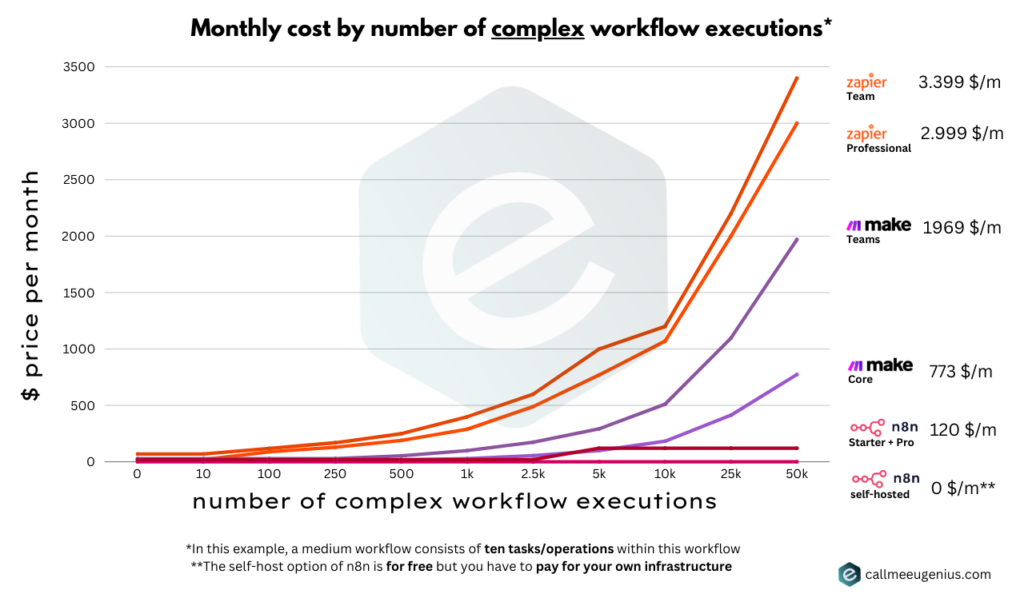
The price difference gets more significant, the more complex requirements you have for your automations.
For highly complex automations, N8n will always be the cheapest solution.
Conclusion
Looking at different use cases and comparing multiple workflow scenarios, we see that you can’t do anything wrong when you decide to go with either Make or N8n.
Make is especially attractive at earlier stages of your automation journey whereas N8n gets cheaper, the higher the automation load gets.
But picking the cheapest option is not always the best choise! You should not only consider what your requirements are right now but also whether you want to scale your automations.
Also, make sure to take other requirements into account when choosing your automation platform. For example usability, scalability, security or support. You can check out my full comparison for this.