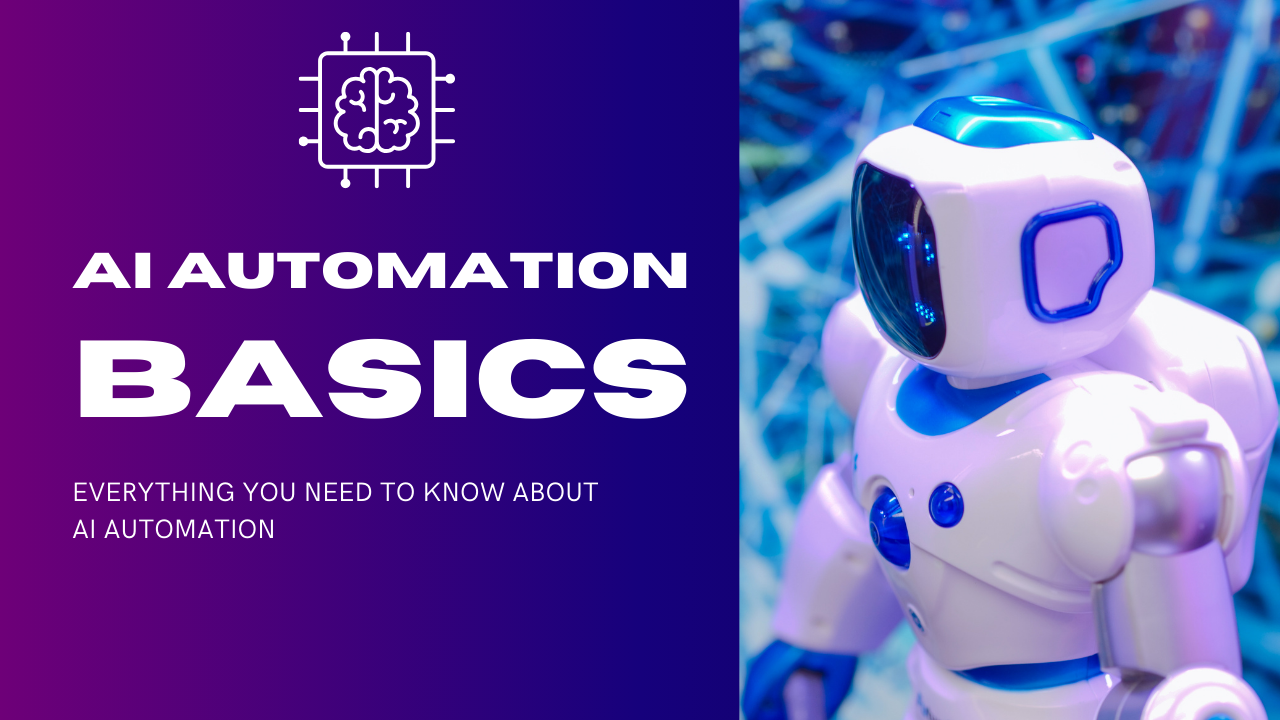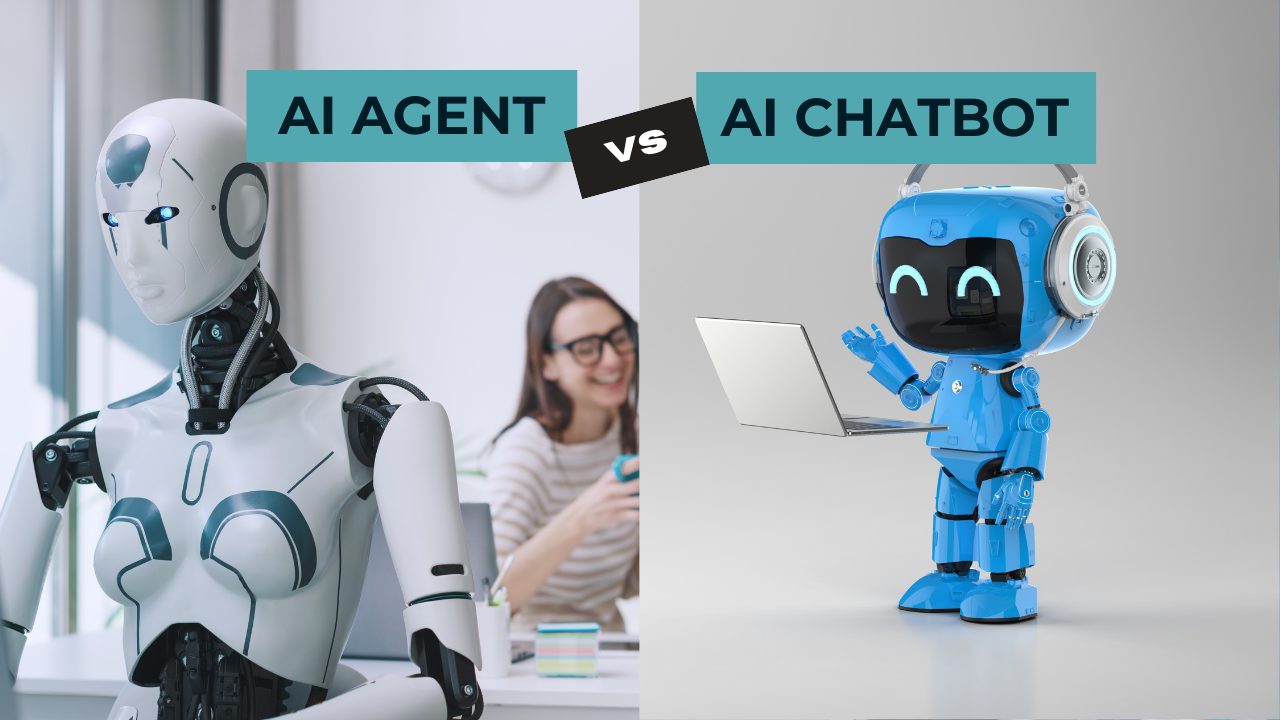By now, it is very likely that you’ve already heard about AI Automation – whether by reading an interesting article about how AI powered automations can benefit your business or by seing a video on how to integrate AI automations into your daily workflows. Maybe you’re wondering, what exactly is AI Automation, and how can it benefit me (and my business)? If so, you’re in the right place!
I have collected everything you need to know about AI Automation. AI automation is transforming the way we work, live, and interact with technology, combining the power of artificial intelligence with the efficiency of automation. Whether you’re a business owner, a tech enthusiast, or just curious about the future of technology, this guide will provide you with everything you need to understand AI automation and its growing impact on the world. Let’s get started!
Table of Contents
ToggleWhat is AI Automation
History of AI Automation
First, let’s look at the latest history and development of the term AI Automation.
“AI Automation” is a rather new term that has developed after the rise of Large Language Models, like ChatGPT and co in 2021 and 2022.
Although AI and Automation were mentioned together many years before ChatGPT’s rise, it’s gotten a raise in popularity since content creators, like Liam Ottley, publish videos around AI Automation and demonstrate how businesses can leverage AI in their workflows.
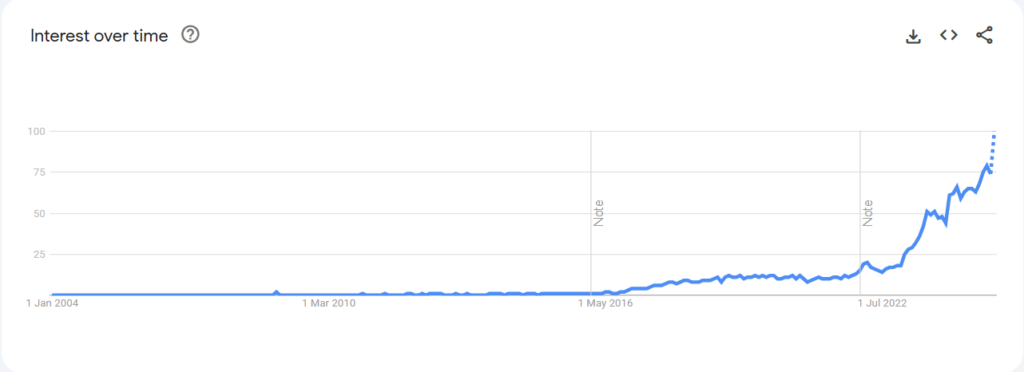
Definition of AI Automation
When talking about AI Automation, there is not a single, clear definition of the term. Rather, there are multiple definitions. For example by upwork : “[…] AI Automation uses AI techniques like machine learning algorithms […] to process and learn from large amounts of data […]”, IBM, calling it “Intelligent Automation”: “Intelligent automation […] is the use of automation technololgies – […] AI, business process management […] to streamline and scale decision-making […]”, and others.
However, I would define the term like this:
AI Automation refers to the integration of artificial intelligence into automated workflows, enabling smarter, non-deterministic and/or data-driven decisions and actions, reducing the need of human interventions.
AI Automation vs traditional Automation
Comparing AI Automation to traditional Automation is not that simple and wouldn’t be fair because it’s rather a sub-niche of traditional Automation that combines automated workflows and artificial intelligence.
To better understand this, it’s important to know where the differences and commonalities are.
What is traditional Automation?
Traditional (Software) Automation is a sequence of steps, both parallel and sequential, that follow a predefined set of rules.
Every step has an individual task to fulfill and the output of each step is usually needed as an input for the following step. The applied task for each step can also vary in complexity. It can be a simple counting step, a connection to a third-party app, or even complex data transformation logic.
Also, every task is deterministic, which means that the same input will always result in the same output. (Assuming, related parameters that are within the logic don’t change). For example, transferring a file from an FTP Server to Google Drive.
However, as you might already see, there are some limitations to the variety of input a (traditional) automation workflow can process.
To allow dynamic decision making within a process, we have to leverage AI in our workflows. And this is called AI Automation. Let’s look closer into how AI can enhance traditional Automation.
How AI enhances traditional Automation
| AI Automation | Traditional Automation | |
| Operating style | non-deterministic | deterministic |
| Connect different apps | yes | yes |
| Reduce (human) effort | yes | yes |
| Process dynamic input | yes | yes, if structure is defined |
| Process unstructured input | yes | no |
| Take circumstances into account | yes | no |
| Understand human language | yes | no |
| Gather relevant/related additional information | yes | yes, if structure is defined |
| Generate individual/ personalized responses | yes | no |
| Can generate “human-level” quality output / replace humans | yes (to some extend) | no |
Long story short: AI will make Automation more flexible.
Leveraging a Large Language Model, like ChatGPT, within an automated workflow, allows processing a whole new kind of parameter – Human Language.
It can read and “understand” the input, evaluate it’s relevance to the workflow and process it accordingly, without needing to define an “expected input structure”. So, it can process unstructured, non-deterministic, inputs.
Another huge benefit is the ability to analyse the data or even do research on it’s own.
These new capabilities open up unlimited possibilities as they allow us to automate workflows that were heavily reliant on human intervention before.
However, as good as these AI-powered workflows may sound like, they shouldn’t be carelessely injected into all your workflows. Especially the non-deterministic operating style of AI Automations can be a big disadvantage, depending on the requirement of the workflow.
Let’s look deeper into the benefits and challenges of this technology.
Benefits and Challenges of AI Automation
AI became, without a doubt, one of the big buzzwords in the past few years. Some hate it, some love it, and some believe that integrating AI will even completely change the way we work (with all it’s positive and negative associations).
I also believe that AI will hugely benefit us in the future but we also need to understand it’s limitations before leveraging it. Let me explain.
Benefits
note: some benefits are not exclusively associated with AI Automation but also apply for traditional workflow automation.
Here are some benefits of AI Automation.
Innovation – Incorporating Artificial Intelligence allows your workflows to process tasks that were limited to human interaction before. Identifying these tasks and automating them with AI can free up humans to focus on more creative, strategic or high-value tasks.
24/7 availability – AI chatbots or AI Email Automations are the best example for this. You can process any kind of customer requests without needing a human to respond. If the AI is trained on internal data and connected to your tools, it can answer any kind of questions – Company, product or service related. It can even trigger a ticket creation, update CRM entries or book calls! Everything is handled 24/7. No work is “waiting”
Accuracy – AI can scan, research and analyse a tremendous amount of data and can, in general, be more accurate in generating an answer than a human could. However, be aware of so-called hallucinations. Especially, if the training data has flaws or is incomplete, it can also generate false claims.
Cost savings – Workflow Automation can already automate repetitive tasks and therefore save costs. Including AI into this equation, it can automate even more work and therefore can also cut costs even more! Especially, when it comes to creative tasks like copywriting, data entry, data analysis or gathering information. AI might not replace it, but it can surely speed things up here!
Scalability – This is also true for both AI- and traditional Automations. They can handle growth in workload without requiring proportional human resources increase or time increase.
Challenges and Limitations
Ok, let’s be real for a minute. Obviously, the benefits are already huge. But we should also consider the challenges and limiations of AI Automation. For example:
Output quality – At first sight, communicating with AI (LLMs) might seem promising. Asking literally any question and getting an answer within seconds is impressive. However, Large Language Models are known to also produce low-quality output because they are trained on publicly available data – the internet. And we all know that not everything on the internet is correct. So, fact checking and critical thinking is a must. And, of course, personal expertise and experience helps a lot!
Dependence on proper AI training and maintenance – As we’ve learned right before under “Output quality”, it’s important to properly train AI models in order to increase the output quality. Also, there is no finite state where one could say: “The AI Model is ready”. Rather, it’s an ongoing process to train, evaluate, and gather additional knowledge and retrain.
Ethical concerns – AI is scary. And the general workforce is scared about losing their jobs. For a good reason! A study from Goldman Sachs predicts that ~300 million jobs will be replaced by AI in the next 10 years, which is almost 10% of the current global workforce. And the remaining 90% are very likely to be affected in some way or another by AI as well. However, the raise of AI will also create new jobs!
Initial Setup cost and technical complexity – Although AI Automation has the potential to save a lot of money, it comes with an upfront cost! And I am not necessarily talking about financial cost alone but also the cost of learning to leverage it properly to gain a real benefit.
Now, that we know the Ins and Outs of AI-powered automations, we can look at the actual types of AI Automations that exist.
Types of AI Automation
The amount of AI Automation use cases is almost endless. But they can be grouped into three categories.
AI powered workflow automation is the simplest and most common type of automation. It is usually built within a deterministic workflow and leverages AI in a supportive function. For example to gather information or analyze a text. These workflows are build with automation software like Make.com or Zapier and require an external trigger to execute – like a scheduler, webhook, api, or a new entry in a “watched” excel file.
AI Chatbots/Voicebots, like ChatGPT, are user-facing interfaces that react to the users input. They can be trained on custom data and even trigger different (AI) automations in the background. In this case, the user acts as a trigger. AI Chatbots are most commonly used as an “information gathering layer” and it’s decision abilities are limited.
AI Agents are the newest, and rarest type of AI Automation. Basically, they function like a chatbot but even more powerful because they can also take decisions on their own. For example, replying to custom user requests like emails, fulfilling orders, taking trades, and so on. As of now, the capabilities of this technology are not yet sufficient for most use cases.
Who can benefit from AI Automation today
Basically, everyone who works with a computer can benefit from AI Automation but the tasks themselves decide whether it makes sense to automate them.
It is very unlikely that a trader will solely rely on AI to make the trades.
On the other hand, a customer support employee could very much leverage AI to generate a personalized email response to deal with an angry customer.
Let’s look at some more detailed examples though.
AI Automation Use Cases
Support
Support can benefit heavily of AI Automation. Whether it’s external customer support for a service business or e-commerce store.
These AI Automations can be trained on publicly available but not easy to find data for example. It can answer questions about products, give information about orders, handle customer complaints, or create support tickets.
I work for an enterprise with > 10k employees. I don’t always know whom to contact if I have a question. Inhouse support can be trained on SOPs and answer company related questions without the need of investigation.
Here are some more examples:
- Customer Support Agent
- Inhouse Support
- E-Commerce product suggestions
- SOP trainer
Content Creation
Using AI Automation for content creation has been already a game changer. And businesses can benefit greatly from this if done right.
- Gathering information
- Ideation & structuring
- creating outlines for long-form posts. (I do this myself).
- creating ads
- creating copy
If you want to learn more about AI Automation for content creation, I’ve also written a post about AI Automation examples for SEO.
Onboarding
This can be applied to both customer onboarding as well as employee onboarding.
In both cases there are (or at least should be) predefined steps to complete the onboarding. These onboardings are, in most cases, generic but still require some hand-holding by another human. This human intervention could be reduced by having some kind of onboarding automation in place.
For example, automatically creating new entries in your CRM software, sending out emails, creating users in 3rd party apps, or answer common questions (combined with Support Automation).
This kind of automation if super efficient and improves the onboarding experience for the user because everything is streamlined.
Lead Generation
Combined with Data Scraping, AI can be used for generating personalized Cold-Emails or messages. It can be based on social media posts or profiles.
Some more examples how AI Automation can be used in lead generation are:
- Email Scraping
- Outreach Automation
- Lead Scoring
- Engagement Analysis
- Data Enrichment
- and so on…
Appointment Setting
AI can also be used in complex appointment setting workflows like scheduling chatbots that are connected to your calendar – even be combined with lead qualification.
It can also assist in team scheduling and allocate ressources while considering team availability.
Other use cases for AI Automation in appointment setting are:
- booking system for doctors with pre qualification
- no-show follow up & reminder automation
- personalized reminder
- Meeting prep automation
Marketing
- Audience Segmentation
- Content Personalization
- Content Generation (as mentioned above)
- Creative sparring partner
Sales
- CRM updates. AI auto populare and maintains CRM
- Sales forecasting – Identifying trends
- product recommendation
- Lead Qualification
- Contract Automation
Operations
- Inventory Management and forecasting
- Process Mining. Identify inefficiencies in workflows
- Task Prioritization Automation
- Fleet Management
- Resource Allocation
- Automated Report Generation with Analysis and Optimization suggestions
Data and Analytics
- Streamlined Data migration
- Real-Time Dashboard Updates
- Predictive Data Analytics. Example: Inventory Recommendation automation for supermarkets that recommend inventory restocking based on weather forecasts and upcoming local events.
- Anomaly detection
- Researching and summarizing Data
- Business Intelligence Tools
- Market Research
Miscellaneous
Even with all these examples above, I have probably only scratched the surface of possible AI-powered automation workflows. But there are many more:
- Recruitment Automation – scanning and ranking candidates
- E-learning personalization – adapts content based on users progress
- Virtual Personal Assistant – Automating daily tasks for individuals
- Automated Content Translator – Translating content instantly to any language you want
- Document summarization – personal tl;dr for every document.
- and many more…
Tools and Software for AI Automation
In order to set up AI Automation workflows, you need three different kind of tools:
- Workflow automation tool to set up your workflows
- AI / LLM to integrate Artificial Intelligence
- Chatbot/Agent software if you want to create a user-facing, text/voice input-based automation
Workflow Automation
There are many different ways to automate your workflows.
The easiest way is to use (AI) SaaS tools that already have an predefined workflow implemented. They don’t need any implementation and can be used instantly. But they are limited in their functionality and you need to adjust to the software rather than the other way around.
The opposite would literally be individualized software, custom-coded from scratch. That way, you can have a fully customized solution that is “deeply” integrated into your workflows and systems. But, of course, it takes time and money to implement this.
Thankfully, there is also a middle-ground, that allows you to customize workflows and connect different apps, according to your needs. The solution is low-code or no-code tools for automation.
Here are some examples of low-code automation tools that you can use to automate your workflows:
Zapier
Zapier is probably the biggest and most popular automation tool on the market. It can integrate thousands of apps and makes it easy to set up “if this, then that” automations for non-technical users.
Make.com
Make (formerly Integromat) works similar to Zapier but it allows to create more complex automations. Other than Zapier, you can even input custom code and create multi-step workflows. Perfect for more advanced workflows and users who have some technical skills.
n8n
N8n is an open-source automation platform that supports extensive customization and even self-hosting. It’s designed for technical users and developers who want to have full control and flexibility of their workflows.
Power Automate
Also quite similar to Zapier but for microsoft centric teams. It integrated seamlessly with Microsoft 365 Apps and other services and doesn’t require a lot of technical knowledge to set up the workflows.
AI / LLM
In addition to the automation, we can also include AI into our workflow. However, AI is more than just ChatGPT! Largue language models (LLMs), like ChatGPT, are only one of many options to use in an AI Automation. There is also the possiblity to create individual AI models with TensorFlow or PyTorch for example, which are trained to solve other, non chat-based problems.
But for now, we will only look at LLMs because they are the most accessible and commonly used option when it comes to Automation ingegration for non-developers.
ChatGPT (OpenAI)
ChatGPT is the most obvious and popular LLM there is right now. It’s an all-in-one AI toolkit and can easily be plugged into many use cases, custom trained, and it offers a cost-effective API access.
Claude
Claude AI from Anthropic is a great but commonly overlooked alternative to ChatGPT. It’s usually more powerful when it comes to handle sophisticated text and complex data. Overall, Claude generates more in-depth results and shines with a more natural writing style.
Btw. Zapier wrote a great blog article comparing these two LLMs. Check it out if you want to learn more about the differences.
Agents & Chatbots
Last but not least there are AI Agents and Chatbots. They are often mentioned as a synonym but actually mean two different things.
An AI Chatbot’s main task is to answer questions but not take any action for you – comparable to a receptionist who is happy to help you but won’t step out of the office to fulfill tasks for you.
An AI Agent’s main task is to fulfill tasks for you while also answering your questions – comparable to a personal assistant who will do stuff for you.
Although they focus on different responsibilities, they do share the same “foundation”. A chat-based interface. Here are two examplary tools to create these interfaces.
Voiceflow
Voiceflow allows you to easily create your chatbots via drag-and-drop and connect it to your website without the need of deep technical knowledge.
Botpress
Botpress is very similar to voiceflow but supports more channels and allows you to create more complex chatbot solutions. Therefore, it’s also more expensive and requires more technical knowledge.
If you want to get more information about the differences of these Chatbot tools, you can have a look at Joren’s article Botpress vs. Voiceflow on Chatimize.
Other
Having the basic toolset on hand, you can now basically integrate any other application that can be accessed via API into your AI workflows.
Here some more tools I use (incorporate) in my daily (AI) Automation:
- WordPress
- Beehiiv
- Notion
- Google Sheets
- Google Drive
- Airtable
- StackAI
- AWS Lambda
AI Automation Communities
If you want to learn more about AI Automation and connect with people, you should think about joining a community. Here are some Youtube, skool and discord communities you can join today.
Youtube Communities
Liam Ottley – Founder of of the AAA model
Adam Enfroy – SEO expert leveraging AI for content creation
Ben AI – AI Agents and AI Automation
The AI Advantage – Tutorials on ChatGPT and other LLMs
Skool Communities
Free Skool Communities
AI Automation Agency Hub – by Liam Ottley. It’s the largest AI Automation skool community with almost 100k members.
Paid Skool Communities
AI Automations by Jack – by Jack Roberts. For (currently) 67$/month you will learn anything about latest AI trends and automations alongside 1.600 members.
Maker School – by Nick Saraev. 1000 members ~66$
Other communities
Do you know of other communities? Happy to add them here! Just let me know via mail.
AI Automation Ressources
Books
If you want to learn about AI Automation, INTELLIGENT AUTOMATION by Pascal Bornet, Ian Barkin and Jochen Wirtz, is an absolute MUST-READ. In this book, you will learn a lot of research based, cutting-edge methods and technologies around AI Automation.
Co-Intelligence: Living and Working with AI – by Ethan mollick is another great read! It’s focus is not on Automation but on Generative AI and it’s beneficial use for society. (Haven’t read that one myself though, only got it recommended a few times…But it’s on my list! 😉 )
Courses
Udemy – How to Start a Profitable AI Automation Agency
Blogs
- Of course, this blog will help you to learn AI Automation
- More blogs will follow. If you have an interesting blog about AI Automation, please let me know via mail info@callmeeugenius.com and I’m happy to add it here.
Future of AI Automation
Is AI Automation the way to replace humans?
Well, yes and no. The techonological advancement that AI Automation brings along, allows us to automate tasks that were heavily reliant on human intervention before. Due to it’s ability to “think” and “understand”, it can actively support, and even optimize workflows that are created and run by humans